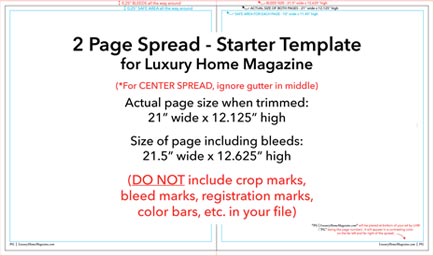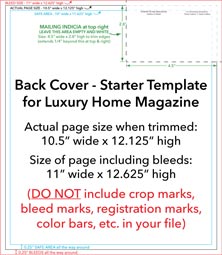INSTRUCTIONS FOR CREATING YOUR CAMERA-READY AD FOR LUXURY HOME MAGAZINE
READ FIRST. Your ad will be rejected if you do not follow these instructions. If you have any questions, please contact the publisher of the market you are building the ad for.
1. A single, full-page ad file with bleeds is 11” wide x 12.625” high. If your ad WILL NOT contain bleeds, you can create it at the actual page size: 10.5” wide x 12.125” high.
2. DO NOT include crop marks, registration marks, color bars, bleed marks, etc. in the file you send LHM. Your file will be rejected if it includes any of these marks, and you will have to re-send it without them.
3. LHM will add a page # to the bottom of your ad. To view page # location in the SOURCE FILE templates, reveal the page # layers. Both left and right page #’s are shown. Be sure to TURN OFF any page # layers before saving/exporting your PDF file.
4. All text and any important graphics need to be kept within the safe area. The safe area is indicated by the INNER blue guidelines and is 0.25” inside of the trim edge.
5. For large solid areas of black, use CMYK values of 60-60-40-100. For small black text, however, just use 100% K.
6. Minimum font size is 10 pts (1.5mm x-height). Ads with text smaller than this will be rejected. Exceptions are: fine print at the bottom of an ad, photo credits, etc.
7. All photos and graphics must be HIGH-RES. This means 300 dpi and high-quality. Any ad with low-quality images will be rejected.
8. If you use one of our JPG templates below, just drop it into a separate layer in your design program. If you are using our source files (InDesign, Illustrator, or Photoshop), then you do not need to use the JPG templates.
JPG Templates
Source File Templates

InDesign
*Single Page or
2-Page Spread Only |

Photoshop
*Single Page |

Illustrator
*Single Page |

InDesign
*Single Page or
2-Page Spread Only

Photoshop
*Single Page

Illustrator
*Single Page